Kegiatan baru menuntut aku untuk belajar ilmu baru, sebenarnya bukan menuntut justru aku happy mempelajarinya. Bagi sebagian orang ini bukanlah hal yang baru tapi saya yang baru mempelajarinya. Bermain-main dengan Workbook Excel yang menggunakan macro kadang iseng untuk memproteksi worksheet yang kita buat dengan alasan tertentu, namun ketika suatu saat diperlukan kita lupa passwordnya. wah jadi brabe bukan???
sekedar share aja, kali ini aku akan berbagi tentang bagaimana kita membuka proteksi workbook excel tanpa harus mengubah link yang sudah dibuat sebelumnya.
- Bukalah jendela visual basic dalam file excel dengan menekan Alt+F11
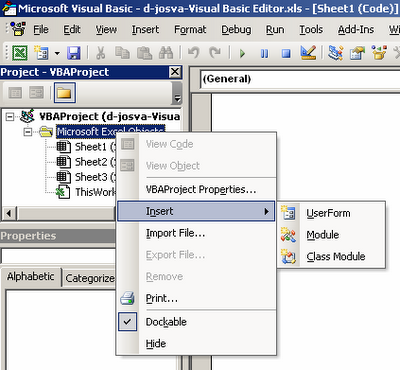
- Buatlah kode berikut dalam module file excel itu
Sub Open_Password()
Const DBLSPACE As String = vbNewLine & vbNewLine
Const AUTHORS As String = DBLSPACE & vbNewLineConst HEADER As String = “AllInternalPasswords User Message”
Const VERSION As String = DBLSPACE & “Version 1.0 8 Sep 2012”
Const REPBACK As String = DBLSPACE & “Please report failure to alfi.sahri1983@gmail.com “
Const ALLCLEAR As String = DBLSPACE & “The workbook should be cleared”
Const MSGNOPWORDS1 As String = “There were no passwords on ” & AUTHORS & VERSION
Const MSGNOPWORDS2 As String = “There was no protection to ” & “workbook structure or windows.” & DBLSPACE
Const MSGTAKETIME As String = “After pressing OK button this ” & “will take some time.” & DBLSPACE & “Amount of time ” & “depends on how many different passwords, the “
Const MSGPWORDFOUND1 As String = “You had a Worksheet ” & “Structure or Windows Password set.” & DBLSPACE & “The password found was: ” & DBLSPACE & “$$” & DBLSPACE & “Note it down for potential future use in other workbooks by ” & “the same person who set this password.” & DBLSPACE & “Now to check and clear other passwords.” & AUTHORS & VERSION
Const MSGPWORDFOUND2 As String = “You had a Worksheet ” & “password set.” & DBLSPACE & “The password found was: ” & DBLSPACE & “$$” & DBLSPACE & “Note it down for potential ” & “future use in other workbooks by same person who ” & “set this password.” & DBLSPACE & “Now to check and clear ” & “other passwords.” & AUTHORS & VERSION
Const MSGONLYONE As String = “Only structure / windows ” & “protected with the password that was just found.” & ALLCLEAR & AUTHORS & VERSION & REPBACKDim w1 As Worksheet, w2 As Worksheet
Dim i As Integer, j As Integer, k As Integer, l As Integer
Dim m As Integer, n As Integer, i1 As Integer, i2 As Integer
Dim i3 As Integer, i4 As Integer, i5 As Integer, i6 As Integer
Dim PWord1 As String
Dim ShTag As Boolean, WinTag As Boolean
Application.ScreenUpdating = False
With ActiveWorkbook
WinTag = .ProtectStructure Or .ProtectWindows
End With
ShTag = False
For Each w1 In Worksheets
ShTag = ShTag Or w1.ProtectContents
Next w1
If Not ShTag And Not WinTag Then
MsgBox MSGNOPWORDS1, vbInformation, HEADER
Exit Sub
End IfMsgBox MSGTAKETIME, vbInformation, HEADER
If Not WinTag Then
MsgBox MSGNOPWORDS2, vbInformation, HEADER
Else
On Error Resume Next
Do ‘dummy do loop
For i = 65 To 66: For j = 65 To 66: For k = 65 To 66
For l = 65 To 66: For m = 65 To 66: For i1 = 65 To 66
For i2 = 65 To 66: For i3 = 65 To 66: For i4 = 65 To 66
For i5 = 65 To 66: For i6 = 65 To 66: For n = 32 To 126
With ActiveWorkbook
.Unprotect Chr(i) & Chr(j) & Chr(k) & Chr(l) & Chr(m) & Chr(i1) & Chr(i2) & Chr(i3) & Chr(i4) & Chr(i5) & Chr(i6) & Chr(n)
If .ProtectStructure = False And .ProtectWindows = False Then
PWord1 = Chr(i) & Chr(j) & Chr(k) & Chr(l) & Chr(m) & Chr(i1) & Chr(i2) & Chr(i3) & Chr(i4) & Chr(i5) & Chr(i6) & Chr(n)
MsgBox Application.Substitute(MSGPWORDFOUND1, “$$”, PWord1), vbInformation, HEADER
Exit Do ‘Bypass all for…nexts
End If
End WithNext: Next: Next: Next: Next: Next
Next: Next: Next: Next: Next: NextLoop Until True
On Error GoTo 0
End If
If WinTag And Not ShTag Then
MsgBox MSGONLYONE, vbInformation, HEADER
Exit Sub
End If
On Error Resume Next
For Each w1 In Worksheets
‘Attempt clearance with PWord1
w1.Unprotect PWord1
Next w1
On Error GoTo 0
ShTag = False
For Each w1 In Worksheets
‘Checks for all clear ShTag triggered to 1 if not.
ShTag = ShTag Or w1.ProtectContents
Next w1
If ShTag Then
For Each w1 In Worksheets
With w1
If .ProtectContents Then
On Error Resume Next
Do ‘Dummy do loop
For i = 65 To 66: For j = 65 To 66: For k = 65 To 66
For l = 65 To 66: For m = 65 To 66: For i1 = 65 To 66
For i2 = 65 To 66: For i3 = 65 To 66: For i4 = 65 To 66
For i5 = 65 To 66: For i6 = 65 To 66: For n = 32 To 126
.Unprotect Chr(i) & Chr(j) & Chr(k) & Chr(l) & Chr(m) & Chr(i1) & Chr(i2) & Chr(i3) & Chr(i4) & Chr(i5) & Chr(i6) & Chr(n)
If Not .ProtectContents Then
PWord1 = Chr(i) & Chr(j) & Chr(k) & Chr(l) & Chr(m) & Chr(i1) & Chr(i2) & Chr(i3) & Chr(i4) & Chr(i5) & Chr(i6) & Chr(n)
MsgBox Application.Substitute(MSGPWORDFOUND2, “$$”, PWord1), vbInformation, HEADER
‘leverage finding Pword by trying on other sheets
For Each w2 In Worksheets
w2.Unprotect PWord1
Next w2
Exit Do ‘Bypass all for…nexts
End IfNext: Next: Next: Next: Next: Next
Next: Next: Next: Next: Next: NextLoop Until True
On Error GoTo 0
End If
End With
Next w1
End If
MsgBox ALLCLEAR & AUTHORS & VERSION & REPBACK, vbInformation, HEADER
‘
End Sub
- Setelah itu jalankan makro excel dan lihat hasilnya.
Workbook kembali normal dan link yang kita buat akan tetap aman.
Semoga membantu..
🙂
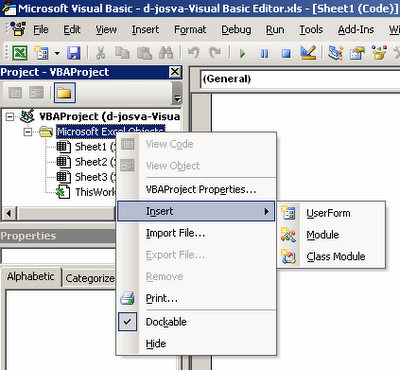

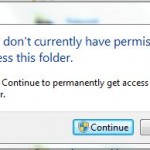




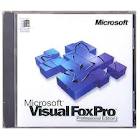






wowowwoowow..
sharing yang sangat menarik 🙂
makasih om